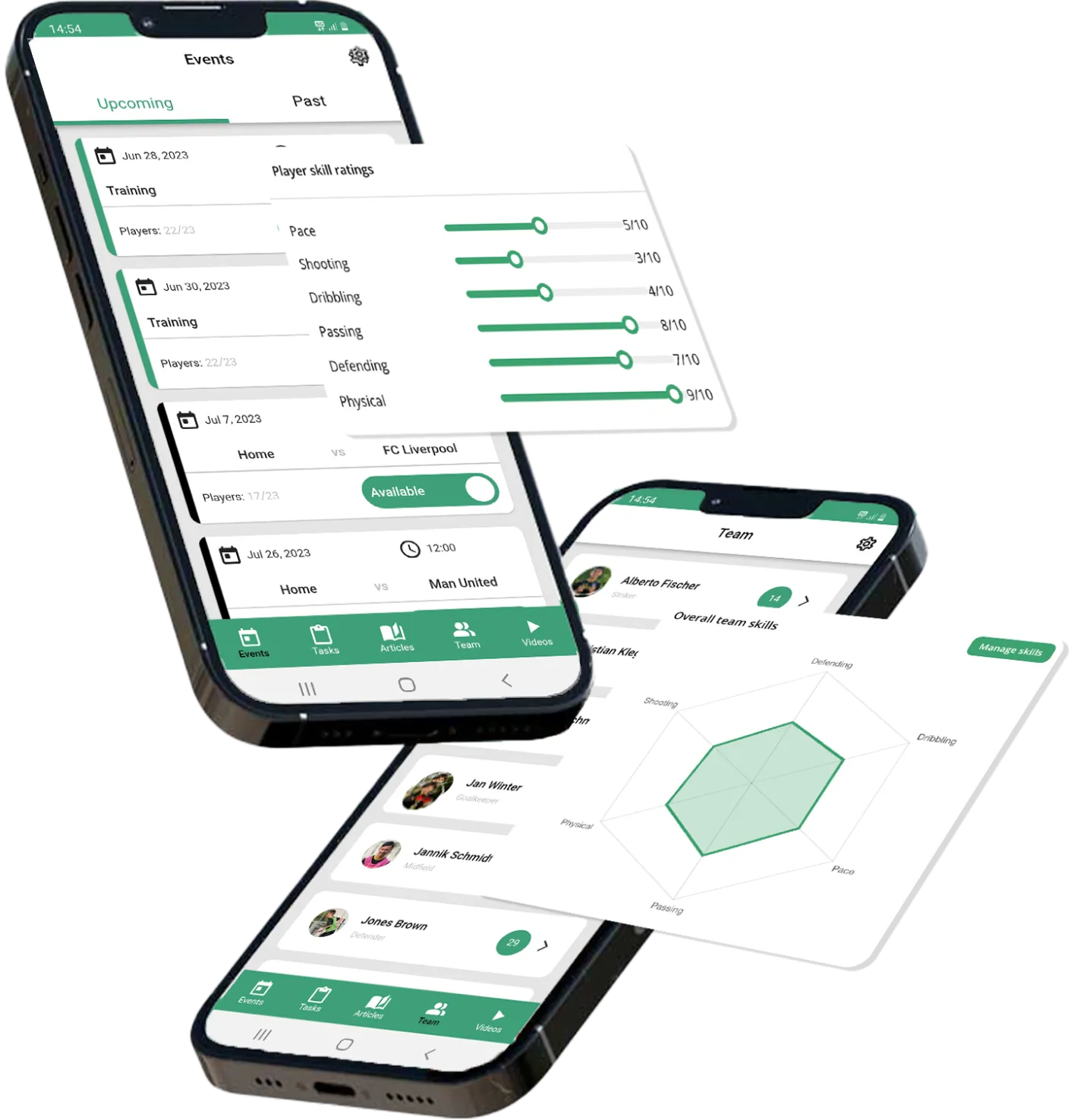How to create and plan your matchday?
How to create and plan your matchday?
Step 1:
Click on "Events" and go to the event overview. 👉📅
Step 2:
Click on "Plan Event" 👉⚽️
Step 3:
- Select the event type "Match." 👉⚽️
- Add all relevant matchday information, such as date, time, location, and duration of the match. 📝🕒🏟️
- Click on "Create Match" to create the matchday. 🆕
Step 4:
- Adjust the tactical setup and starting lineup. 📊👥
- Keep track of reserve players and players not in the squad. 🔄🚫
Step 5:
- Save the matchday adjustments. 💾
- Share the matchday information via PDF, email, or WhatsApp. 📤📩📱
Step 6:
Return to the event overview to access all important information. 👈📅
Congratulations! You are now ready to successfully create and plan matchdays. Best of luck coaching your team! 🎉👍⚽️