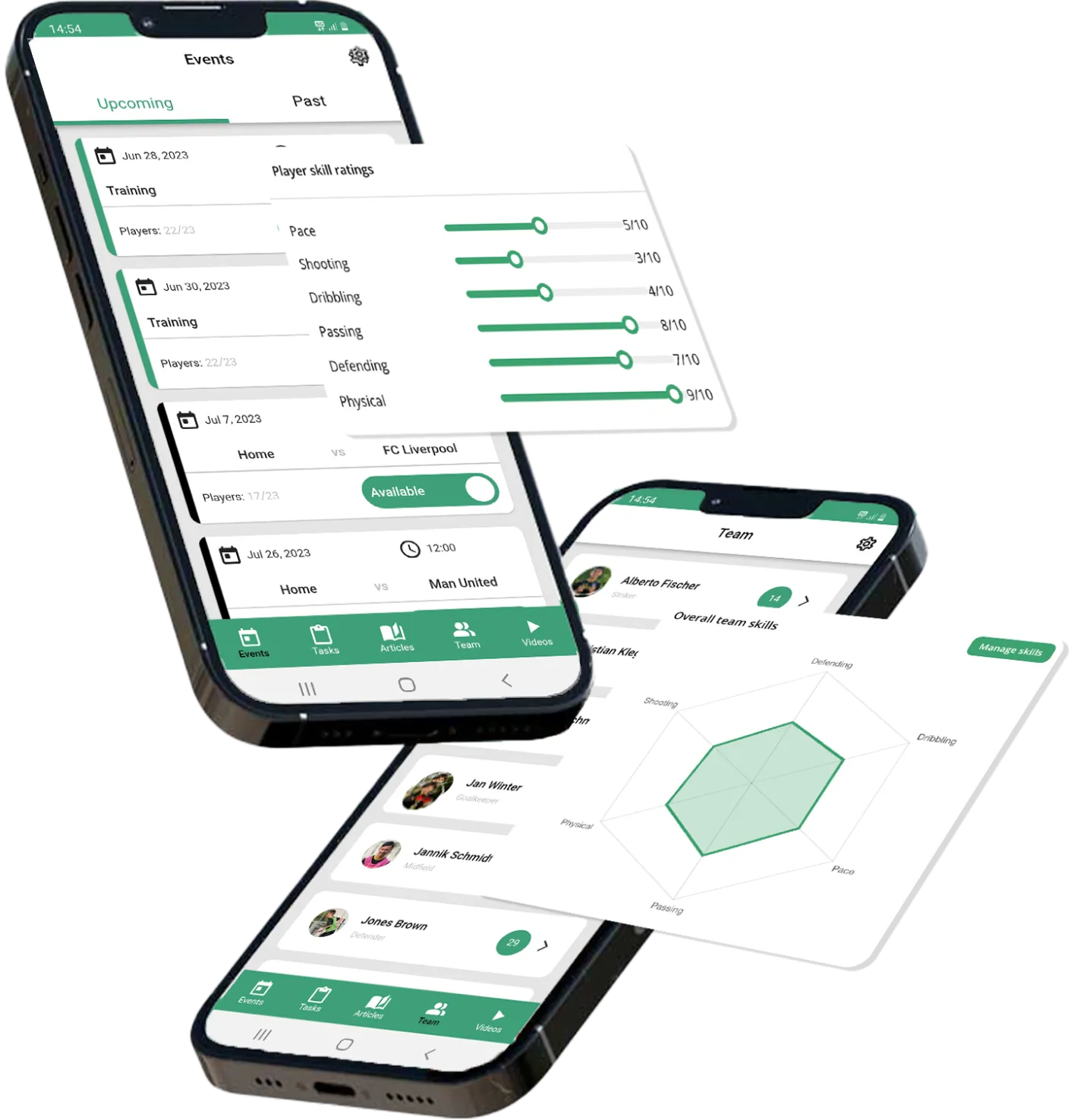How to create a task?
How can I create a task or a survey?
📌 Step 1:
- Click on "Tasks" in the left menu bar.
- ➕ Select "Add Task".
📝 Step 2:
- Enter the title, description, target audience, and, assign it to a training.📱
- If you want to create a survey, add a question type and decide how players should respond to the survey (free text, numbers, or star ratings) 📊.
- Add the questions
- Review all details and click "Add." 🔍
📅 Step 3:
- Your players or their parents will be notified about the new task and can submit their responses through the platform. 📊📅
🎉 Done!
You have successfully created a task on coachbetter.